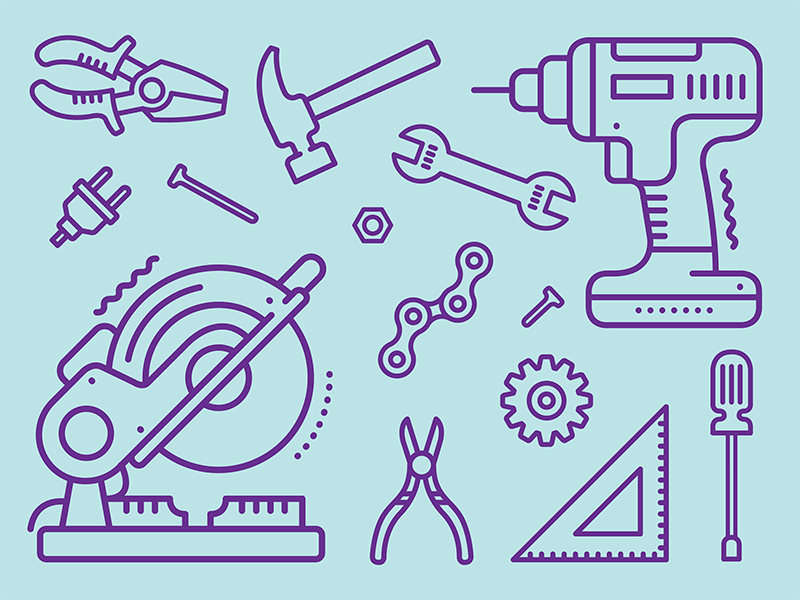Interested in getting with the latest trend and teaching your kids to code? We’ve got your back.

The library already offers coding classes for kids. At my home branch, Clarendon, we offer arduino classes, HTML and CSS workshops, Raspberry Pi workshops, Scratch workshops, and python workshops too. Seeing a child’s face light up after their first line of code is rendered is simply priceless. I mean, look at these cute faces!
Need more convincing that coding is important for kids? Check out this article from Rasmussen on the benefits of kids coding.
So, without further ado, here are a few great library books and free software that will get you started.
Software
Kodu game lab was developed by Microsoft as a 3D game development sandbox for kids. It is free to download from Microsoft’s website, but requires installation (PC only, no Mac sadly). It features point and click graphical programming and sample projects that users can modify. There are also a lot of sample projects on YouTube and on Microsoft’s Kodu website.
I personally really enjoy making games in Kodu. In my opinion, the only downside is that Kodu has limited replay value. After about 10 - 20 hours of play time, I have found most kids feel they have exhausted what the program has to offer (myself included). The benefits are that the graphics are great, and kids get immediate gratification in seeing their code rendered in a 3D environment.
Scratch is a project of the the MIT Media Lab and is the foremost educational coding language for kids. It features a graphical coding interface with color-coded blocks. There are plenty of tutorials and sample projects on the website as well. It is a great way to learn the basics of programming and develop 2D games. Scratch also features a community of projects from which you can copy source code and make ‘remixes.’
*Note for parents - Scratch does not require an account, but does encourage it. By creating an account, you are able to save your work and remix the work of others. Accounts are free, but require an e-mail address. If you are wary of creating an account and working online, they offer an offline editor.
Snap! is a more advanced version of Scratch developed by University of California - Berkeley. Snap! uses Scratch’s graphical interface, but throws in the ability to do objective programming (like Java, C%2B%2B, etc.) Snap! allows for more advanced programming and games/animations; however, it is still limited to a 2D environment. Think of it as Scratch 2.0.
If you’re looking for a programming language where you actually have to write code line by line (as opposed to the graphical programming languages mentioned previously) Python is the way to go. It uses simple English for commands, and is relatable to most of the major programming languages--Java, C%2B%2B, C#, Javascript, etc. It can be used for developing games, mathematics, delivering web content, and it is one of the fastest growing programming languages in popularity.
The installation is pretty straight forward, and I find that no further IDEs (Integrated Development Environments) are needed. It would behoove you to get a book for sample projects (my favorite is listed above). There are online tutorials and examples, but I find that a good old fashioned book does the job best. If you can’t check out the book I listed below--Python for Kids by Jason Riggs--try to find another Python book that features project-based learning.
Python: A Playful Introduction to Programming by Jason R. Briggs
Introduces the basics of the Python programming language, covering how to use data structures, organize and reuse code, draw shapes and patterns with turtle, and create games and animations with tkinter.
Check the CatalogSecret Coders by Gene Luen Yang
Welcome to Stately Academy, a school which is just crawling with mysteries to be solved! The founder of the school left many clues and puzzles to challenge his enterprising students. Using their wits and their growing prowess with coding, Hopper and her friend Eni are going to solve the mystery of Stately Academy no matter what it takes!
Check the CatalogCoding Projects In Scratch by John Woodcock
You can learn to create mind-bending illusions, crazy animations, and interactive artworks with this collection of Scratch projects! Woodcock shows you simple steps to becoming an expert coder, and helps you improve your coding skills so you can share games online.
Check the CatalogI hope this helps you get started coding with your kids--now, go have fun geeking out!
This blog post reflects the opinions of the author and does not necessarily represent the views of Brooklyn Public Library.
Post a Comment
While BPL encourages an open forum, posts and comments are moderated by library staff. BPL reserves the right, within its sole discretion, not to post and to remove submissions or comments that are unlawful or violate this policy. While comments will not be edited by BPL personnel, a comment may be deleted if it violates our comment policy.
eNews Signup
Get the latest updates from BPL and be the first to know about new programs, author talks, exciting events and opportunities to support your local library.